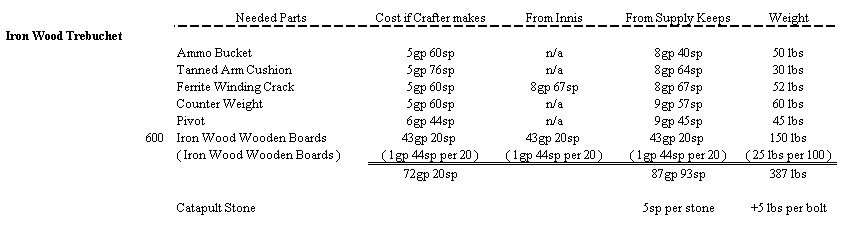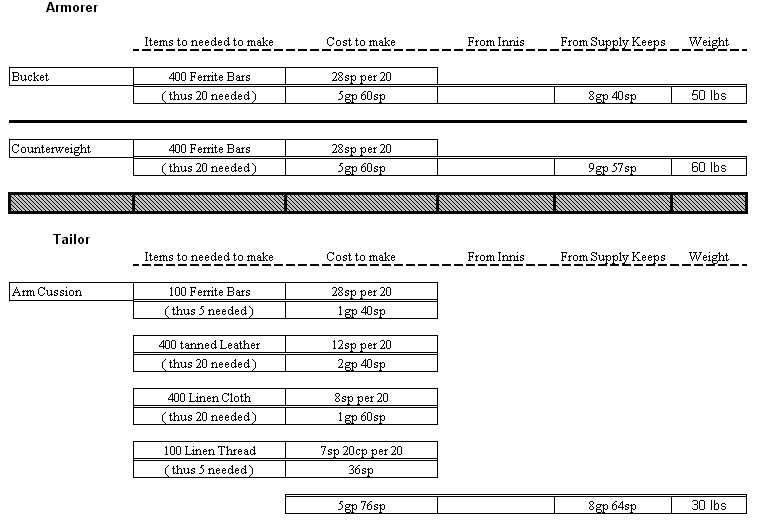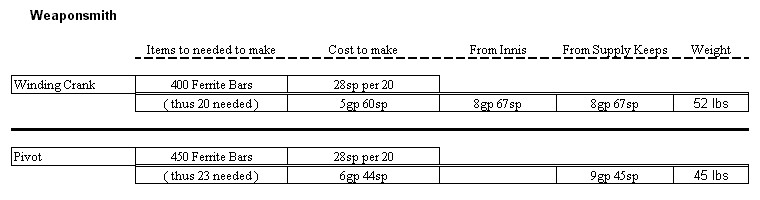Barren wrote:This thread will give some basics on how to use an onager, catapult, trebuchet. They are all three types of catapults but the trebuchet is the higher end one and requires better wood to make it. I myself always make the trebuchet instead of the catapult or onager. I'm going to try and keep this as short as possible because I know most people don't like to read a long ass post.
To start with you'll need to have a crafting trade even if you don't have any points in it. So if you have no craft trade go get one from a trainer in Nog. Once you have a crafting trade you can make any siege weapon as long as you have all the right parts and enough wood. To make a trebuchet you will need:
(1) ammo bucket
(1) tanned arm cushion
(1) ferrite winding crank
(1) counterweight
(1) pivot
(600) ironwood boards
You are going to need catapult stones for ammo. You can buy them at Dun Cruachon in Emain and I THINK you can buy them in Innis also. Also you can buy ammo at Bled in Midgard and Beno in Albion if Hibernia owns those keeps.
Before I set up my trebuchet I like to have preset targets to fire on. If I'm going to be defending a keep I get the /locs for door #1, the area around the door, and the area I think the healers/casters will be medding at. The default target selecter is F5. As seen in this picture when you press F5 your target will appear.
http://www.devilfarts.net/daoc/pics/siege/1.jpg
By holding down F5 and using your arrow keys you can move your target anywhere you want to.
http://www.devilfarts.net/daoc/pics/siege/2.jpg
As you can see in this picture I moved my target all the way across the field and put it by the parth I wanted to kill.
http://www.devilfarts.net/daoc/pics/siege/3.jpg
Now remember how I said before I defend a keep I'll get the /locs of areas I think invaders will be at? As you can see here when you hold F5 and move the arrow keys it will tell you the /loc of where your target is at. So if I'm chilling inside a keep I can't see the other side of the wall but I can move my target around and watch the numbers so I can get it in the rite position.
http://www.devilfarts.net/daoc/pics/siege/4.jpg
So after I get my preset targets which I'll do from the ramparts usually if the keep is already under attack, or from out front if the invaders havent arrived yet is build my trebuchet. ---remmeber to write down your target locations if you do get any so you don't have to remember them---
To make a trebuchet you simply drag the siege icon onto your quick bar, click on it, find trebuchet, drag that to your quick bar, and click on the trebuchet icon. You are going to want to make a macro on your quick bar for /aim(to aim the trebuchet), /fire(to fire it) and /arm(to arm it).
http://www.devilfarts.net/daoc/pics/siege/5.jpg
The trebuchet is made.
http://www.devilfarts.net/daoc/pics/siege/6.jpg
As you can see in the picture above when I made my alb killing machine it was pointed the wrong way. So what I do is tap F5(if you remember I preset my F5 target to the middle of the field by the parth) then hit /AIM on my quick bar. As you can see in the picture it aimed the trebuchet at the preset target I had.((NOTE: besides hitting F5 to target you can simply click on the target itself. I could click on a parth and hit /AIM instead of using my F5 controls. If you can ever see your target click on it instead of using F5 because its far easier. Lots of times inside a keep you can't click on your target though because its on the other side of a wall and you can't see it. So you'll have to use F5)).
http://www.devilfarts.net/daoc/pics/siege/7.jpg
Now that I have my target what I do is drag a catapult stone from my backpack and put it on the trebuchet, this will load it. After I drag a stone from my backpack onto the trebuchet I hit /ARM to arm the siege.
http://www.devilfarts.net/daoc/pics/siege/8.jpg
Once the trebuchet is ARMED and LOADED you can hit /FIRE to fire it at your target.
http://www.devilfarts.net/daoc/pics/siege/9.jpg
Looks cooler on Albs.
http://www.devilfarts.net/daoc/pics/siege/10.jpg
Repairing. The trebuchet degrades over time and will need to be repaired. As you can see here its loosing its life.
http://www.devilfarts.net/daoc/pics/siege/11.jpg
Anyone except the person who built the siege can repair the seige. You can repair it while its being used also. As you can see here typing /repair fully repaired it.
http://www.devilfarts.net/daoc/pics/siege/12.jpg
I think you can repair it 2-3 times during the siege weapons life. This should make it last for 30 min - 1 hour.
I can't stress enough playing around with F5. In all my trebuchet keep defending expierence I've had to use F5 90% of the time because I can't see my target. At a parth farm you can see and click on parths. Defending a keep you can't see albs on the other side. ONCE door #1 is down on a keep your defending you can target door number two and use that for your target so you hit the tanks that are banging on that door.
while I was making this post for you guys Truwinds alt died here is a screen shot for you.
http://www.devilfarts.net/daoc/pics/siege/13.jpg
Also I refer to killing Albs and not Mids in this thread because I hate albs.
Thank you and goodnight.
RVR: How to use a Trebuchet.
3 posts • Page 1 of 1
RVR: How to use a Trebuchet.
This is courtesy of the guildies in Brotherhood by Blood of Tristan. I'm sure they don't mind me sharing this with you all. (Replace the major cities with their midgard's equivalent.. unless if you can manage to sneak into there)
Last edited by Drale on Tue Oct 28, 2003 10:50 am, edited 1 time in total.
I'm in your board, editing your posts.
-

Drale - Site Admin

- Posts: 3271
- Joined: Thu May 02, 2002 2:00 am
Re: RVR: How to use a Trebuchet.
Vyrzain wrote:Ground Targeting 101
To have the ability to use the new Runemaster and Eldritch Ground Target Area of Effect (GTAoE) Spells one must first be able to select a ground target since the spells will not work if they are just targeted on a Mob. So how do you select a piece of ground to target? There are two variations of Ground Targeting (GT) one is for players that use mouse look and the other is for those players that move around with their arrow keys. Since these are so different each will be covered separately. First we will cover mouse look then keyboard.
The first thing to do in Ground Targeting is to find out what key is mapped to the Ground Target function. The defaults for this are F5 in FPS style and SHFT-T in RPG style. If neither of these seem to work then use the /keyboard command to find out what key Ground Target has been remapped to. If you are using the RPG default keyboard I suggest that you remap the Ground Target function to something other than SHFT-T or any other SHFT+key since using the SHFT key with some of the keys that move the Ground Target Indicator around can lead to confusion and unexpected difficulties. Once you have found out which key brings up the Ground Target hold it down for a few seconds and you will see a set of arrows with an inverted pyramid in the middle appear at your feet. This is the indicator that you will move to where you want the spell to fire.
If you are using mouse look then all you need to do to move the indicator is click and hold your right mouse button while holding down the assigned ground target key, i.e. F5, to move the indicator away from you. The left mouse button brings it back towards you. Moving the mouse from side to side will move the indicator around you in a circle. If you lose sight of the indicator over a rise or in the grass you can rotate your mouse wheel forward to raise the center pyramid. This allows you to see where the indicator is even if you cannot see it because of intervening terrain or bodies. To bring the center pyramid again to ground level simply rotate the mouse wheel back towards you. Once you have the indicator where you want the spell to fire simply release the Ground Target key and cast the spell. If you lose the indicator or leave it somewhere then all you need to do is hold down the Ground Target key again for a few seconds and the indicator will again appear at your feet.
If you use the keyboard to predominately move around the world of Camelot then Ground Targeting for you is only a little different than the mouse look description above. You still need to hold down the key assigned to Ground Target and you will have the arrows at your feet in a few seconds. The difference is in how you move the indicator around. To move the indicator away from you press the forward arrow while holding the Ground Target key. The back arrow key moves the indicator back towards you. The left and right arrows move the indicator around you in a circle. To raise or lower the center pyramid use the Page Up and Page Down keys. Again once you have the Ground Target Indicator where you want the spell to fire release the Ground Target key and cast the spell. Again if you lose the indicator simply hold the Ground Target key for a few seconds again and the Indicator will appear at your feet.
This sounds a whole lot more complicated than it actually is in practice and that is exactly what it takes to get proficient at Ground Targeting, practice, practice, practice. The most important thing to remember is to keep the Ground target key pressed while you move the Indicator around. Once you have it where you want it you will not need to move it very often. If you do need to move it just press the Ground Target key and the Indicator will appear where you have targeted. Hold the Ground target key a couple more seconds without moving the Indicator and it will move to a location relevant to you and the indicator's initial placement. A few seconds more and it will reappear at your feet.
This is the same method used to Ground Target with catapults and trebuchets.
F5___ Ground target is used for Siege weapons and maybe of some help to Archers.
It can be used for figuring out range for archers who don't want to break stealth.
Figure out what your ground target key is. Usually F5
Go to a flat area and pick a stationary target and approach it spamming mez or Bow attack until it's just in range.
Hold down F5.
Use your movement keys, starting with forward. You'll see a ground target icon appear in front of you and move forward.
( looks like a Yellow X )
Move it until it's on the target.
Let go of F5.
Next time you want to check if something is in range, hold down F5 and tap it sideways. It'll appear at your max range (only applicable on flat ground unfortunately).
I'm in your board, editing your posts.
-

Drale - Site Admin

- Posts: 3271
- Joined: Thu May 02, 2002 2:00 am
3 posts • Page 1 of 1
Who is online
Users browsing this forum: No registered users and 1 guest