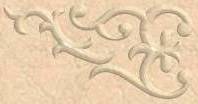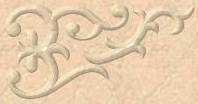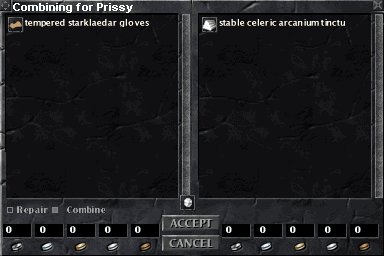Referencing the
metal chart above, an item would only work if the character using it is
the same level or higher as the tincture imbued into it. Note
that the item doesn't have to be made of the same material level as the
tincture, but it can be used as a rough guide as to what level tincture
should be put into what item.
For example, you could
imbue a Volatile Fire Fine Alloy Tincture into an Alloy Dagger.
However by the time the character was of sufficient level to get the
weapon to 'proc', the dagger would be below his optimal choice for a
weapon in regard to its DPS rating and weapon con.
For a tincture to
be of any use it has to be imbued into an item and are divided into
three classes: effects, charges, and reactives.
Definition of effects:
These are applied to weapons/shields and work offensively, meaning they
have a chance to proc when the player hits their target. Effects work in
both PvE and RvR.
Definition of charges:
These are applied to weapons/shields/armor. They are activated by the /use
command on the item they are imbued into and can only be accessed outside
of combat. Charges can be used in both PvE and RvR. The number of charges
available depends on the quality of the item being imbued:
100% quality = 10
charges
99% quality = 7 charges
98% quality = 6 charges
97% quality = 5 charges
96% quality = 4 charges
Definition of reactives:
These are applied to shields/armor and work defensively, meaning they have
a chance to proc when the player is hit. Reactives work in both PvE and
RvR, with the exception of shields which have a chance of working in RvR
only due to overpowering issues determined by Mythic.
Tinctures
can only be imbued into player-crafted armor, shields or weapons, not dropped or quested items. Each player-crafted item
has a slot for one tincture. Imbuing a tincture into an item does not
affect the item's imbue points with regard to Spellcrafting because they are
completely separate.
Note: Be very
careful when imbuing tinctures into items. It is possible to imbue the
wrong type of tincture into an item. E.g. an effect (instead of a
reactive) into a piece of armor. The tincture will imbue fine,
but since the piece of armor can never offensively strike another player or monster
like a weapon does, the effect will never ever 'proc'. You cannot remove
or reapply a tincture once
imbued so making a mistake will waste the tincture and the item.
Tinctures - How to
Apply
There are two ways
to imbue a tincture into an item.
First method:
if you are crafting for someone else, have
the other person trade the item with you by clicking on the item in their
inventory and dropping the icon on the crafter which will open a trade
window. You
will then place the
tincture into your side of the
trade window by left clicking on the item in your inventory and dropping
it into the trade window. At this
point your skill is checked to make sure that it is sufficient to imbue
the tincture. If you do not have sufficient skill, you will
receive a message in your chat box and will be unable to click
"Accept".
However, assuming you have
sufficient skill, click the Combine checkbox to turn
the trade from a normal trade into an imbue and both the customer and
alchemist need to click
"Accept". When this occurs, the imbued item will be placed in
your customer's inventory. I
strongly recommend that when you do such a trade, that the other person
submits their requested payment before you both click accept - therefore
when the other person receives their item, your payment shows up in your
inventory and you don't risk being "short-changed".
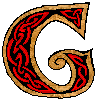 etting
Started
etting
Started